Examinees
Interested in Amateur Radio Licensure or Upgrade..
Please read the common questions and answers below. Still have questions, reach out to info@glaarg.org for additional help.
Study!
There are three different license classes. GLAARG’s policy is that you must take them in order: Technician, General, and Amateur Extra.
There are many free and paid resources online and in print regarding Amateur Radio licensure. We do not provide classes or study materials. We are an organization that is dedicated to examinations.
We recommend a passing score of 80% or more on at least 5 consecutive practice exams & 100% of questions seen, to be ready to test
Obtain an FCC Registration Number (FRN)
In order to take an exam online or at a local location, you must register for an FCC Registration Number (FRN). If you already have an FCC license of any kind, you probably already have an FRN. Click Here to register on the FCC’s FRN registration page.
Note: use of Salutations, like Mr., Mrs., Ms., are problematic. The FCC software likes to see your name as First, Middle Initial, Last. Multiple names as the First, Last or Middle tend to confuse the software, and could delay processing of your application. If you must have multiple names or salutations, it’s best to wait until there are no actions pending, and then use On-line filing to update your name.
Your FRN, registration and Form 605 must match your government issued photo identification unless you are a minor. Minors without government issued photo identifications may present school identification or their legal guardian can present theirs on behalf of the student. The Form 605 is generated during the examination session but uses the information you provide at registration.
Register
GLAARG has in-person and remote sessions run by volunteer Session Managers and their teams of Volunteer Examiners.
We offer several types of exams depending on your time and preferences. We can even accommodate larger special events.
Are you a group interested in having a private session held? Please contact Dave at dave@glaarg.org for more information.
To see when the next sessions are available near you or online please click below:
What if the examinee is a minor?
If you are not 13 years of age or older you may not register for any exam session through HamStudy.org or ExamTools.org until your parent or guardian has filled out their COPPA Parental Consent Form and emailed it to coppa@examtools.org. GLAARG uses HamStudy and/or ExamTools products in administering our exams. There are no age restrictions in becoming a Ham!
What do I need to know if I must answer Yes to the Basic Qualification Question (BQQ)
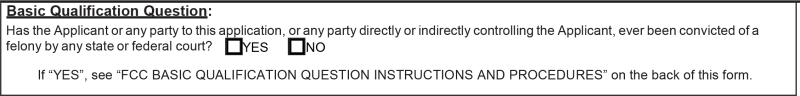
The following is provided from the back of printed 605 forms. Note that when the FCC refers to an attachment, they mean a letter sent by USPS or an email sent to attach605@fcc.gov. When they say the applicant can search for their application, the applicant would usually search by their FRN. Also, a status of returned means that the FCC has or will soon send an email to the applicant, requesting more information.
The BQQ question above is included in your registration form with HamStudy/ExamTools and on Form 605. This item enables the FCC to determine whether an Applicant is eligible under §§ 310(d) and 308(b) of the Communications Act of 1934, as amended, to hold or have ownership interest in a station license. Applicants are required to answer the question only if 1) they are filing NCVEC or FCC Form 605 for one of the following purposes indicated: New, Amendment, Modification (Upgrade or Call sign change), or Renewal/Modification; and 2) the answer has changed from the answer previously provided. Applicants using NCVEC or FCC Form 605 for any other purpose are not required to answer this question.
FCC BASIC QUALIFICATION QUESTION INSTRUCTIONS AND PROCEDURES WHEN ANSWERING “YES”
If the answer to the basic qualification question (felony question) is ‘YES’, submit as an exhibit a statement explaining the circumstances and a statement giving the reasons why the Applicant believes that granting of the application would be in the public interest notwithstanding the actual or alleged misconduct. If the Applicant responds ‘YES’ to this question and has previously provided a statement and explanation regarding the circumstances as an attachment to a prior application filed in ULS, and the facts and circumstances are unchanged, the Applicant may refer to the previous application by identifying the application file number and indicating the disposition of the prior application. Find your FCC Application file number: http://wireless2.fcc.gov/UlsApp/Application Search/searchAppl.jsp
Applicants can send the explanation and the application file number via e-mail to attach605@fcc.gov or via postal mail at: FCC, 1270 Fairfield Rd. Gettysburg, PA 17325-7245.
The applicant is required to provide an explanation within 14 days of the application data being submitted to the FCC. Failure to do so may result in the application dismissal without action. The applicant must provide sufficient information for the FCC to determine whether there exists any material and substantial question of fact regarding whether the applicant has the character qualifications to be a Commission licensee.
There is no set checklist of items, but useful information includes:
• a detailed description of the conduct that resulted in the conviction or guilty plea, including time and place
• the date of the conviction or guilty plea
• the punishment that was imposed, and whether the sentence has been completed, or the applicant is still under any restriction or condition resulting from the conviction or guilty plea
• any efforts taken to remedy the wrongs committed and ensure that the applicant will not engage in such conduct in the future.
If the applicant does not request confidential treatment, the explanation will be publicly viewable in ULS. If the applicant requests that the explanation be confidential, it will not be visible to the public. However, in order to seek confidential treatment, the applicant must include a separate request that the material not be made available for public inspection. The request must contain a statement of the reasons for the request, and identify the portion(s) of the response for which confidential treatment is requested. It is not sufficient to simply mark a document as “Confidential.” All attachments, confidential or non-confidential should be accompanied by an application file number, to ensure that the explanation is attached to the proper filing.
After Registration
Registration for a specific session, on a particular day, returns a PIN that is uniquely associated with the applicant and is just for that session.
If a session is full, you can try checking back later in case someone cancels. We do not have a waitlist. If you register and miss your session, you must register for another session and get a new PIN.
For remote exams, we will email you a link to the Zoom Session typically a few days before the session.
We will send you instructions for paying the exam fee. If you don’t receive instructions by the night before the exam, please email the Session Manager. Their email should be in the registration confirmation email provided by hamstudy.org/exam.tools, if used.
PLEASE CHECK YOUR SPAM FOLDER.
The remote exams are scheduled for a range of times, and no one has a reservation for a specific time. The time of the session might say 5:00 pm PST, but look at the range of times for the session. Most sessions run for an hour or more and for larger sessions, you will be assigned a “timeslot” for your exam(s).
You will have to open a browser and share your screen to take the exam – we’ve found that Chrome browsers work best on a PC, Mac, or Linux. We’ve found some tablets work, but some do not. Please contact your Session Manager ahead of the session if you are limited to tablets and smart phones only, i.e., do not have access to a laptop or desktop computer.
Please download and fill out the Form 605 if your Session Manager requests it from you. This is not required at all sessions. Please contact your Session Manager if you have additional questions regarding this form.
Fees
For those not qualified for a waiver, the exam fee is $10. Remote Session Managers use PayPal invoices ahead of their sessions for examinees to pay. For in-person sessions, the Session Manager may have alternate methods available. Please check the session listing or further emails from the Session Manager post registration for details.
Fee Waivers
Fee waivers are available for the following groups: minors (17 and under), students (24 and under), active-duty U.S. military and veterans, and active GLAARG VEs.*
Refunds
- Cancellations: Applicants who cancel up to 24 hours before the scheduled session will receive a full refund.
- No-Show or Late Cancellation: Applicants who cancel within 24 hours of the session start time or fail to attend the session without prior notice will not be refunded.
- Rescheduling: Applicants may reschedule their session at any time before the session starts. If rescheduled, the pre-paid fee will be applied to the new session, which must take place within 30 days from the original session date. The rescheduled session does not need to be with the same Session Manager.
- GLAARG Reason: If applicants pre-pay but can not be served, because a session was canceled or for other GLAARG specific reasons, their money shall be refunded.
- Disruptive: Applicants who are disruptive and/or fail to obey reasonable instructions must forfeit their fee.
Testing for Multiple Elements
Applicants who pass an element are allowed to test for any additional elements that they feel prepared to pass. These additional elements do not require the assessment of an additional exam fee as long as the additional exam is in the same session. GLAARG will allow retests for the additional elements following our standard retest policy.
Retesting
Retesting may be permitted at the discretion of the Volunteer Examiner overseeing the exam session. If approved, the retest requires payment of the standard $10 fee, regardless of any previously waived fee within the same session.
All retests must be completed before the scheduled end time of the session. Please note that candidates who choose to retest will receive a different version of the exam.
Candidates who do not pass are encouraged to continue their studies and return for a future session. Upon request, we can connect candidates with a Volunteer Examiner or a local club member who can provide guidance, tutoring, and feedback to support their next attempt.
Administrative
GLAARG does not charge paperwork or administration fees. An administrative action is a change of address, name, or renewal. Renewals can only be processed if the date is within the renewal window of 90 days before the expiration date to 2 years after the expiration date.
The first resubmittal of applications to the FCC for applicant non-payment of the FCC’s fee is free. Any subsequent resubmittals of the applications will be an additional $10 fee for processing.
*Waived applicants who are deemed to abuse the waiver system may be asked to pay for subsequent sessions, subject to the approval of the VEC Chair.
What documents do I need to bring to the session?
For identification, you will need a government-issued, signed picture ID (Driver’s License or Passport, for example). Some VE Teams require a second form of identification, such as a signed credit card or utility bill that shows your name and address as it is on your other ID. The VE Team must be satisfied as to your identity. If the examinee is a minor and does not have photo ID, a legal guardian can provide ID to vouch for the minor. Please read and follow the information provided by the Session Manager on the session registration page.
Please ensure you bring with you:
1. A government photo ID (Driver’s license, military ID or passport)
2. FRN if you have not preregistered (in-person sessions where walk-ins are allowed only)
3. CSCE’s for any credit not in the FCC ULS
4. Copies of expired license or other proof
Can I take more than one element (license class) in a single session?
All 3 exams may be taken in one session for a single exam fee; however, you will need to study the elements you are planning to take, see all of the exam questions for that element, and consistently pass the practice tests with at least an 85%.
