Plexus the GLAARG Volunteer Examiner Tool!
If it is the first time signing in to Plexus OR you need to reset your password then you will need to click the checkbox on the Plexus sign in page.
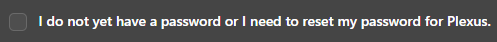
Then enter your GLAARG examiner #, a new password and then confirm your new password.
Once you click “Send Email With Activation Link” button it will send you an email to the email address GLAARG has on file for you.
Once you get the email click the link and it will log you in and activate your new password you can then use for future log ins
To sign in to Plexus click the following link: https://plexus.glaarg.org
